Looking for a fast and consistent tool to erase backgrounds for your professional projects? You've come to the right place. Whether you're into graphic design, selling cars, running an online shop, or marketing, removing backgrounds is likely something you can't do without.

So, what if you've got tons of images to edit without losing their quality or spending forever on them? We've gathered some key points to consider when picking your go-to background remover.
目錄
Essential features in a background remover tool
Whether you're crafting new social media posts or you are an e-commerce manager needing clean image backdrops, there are certain things you should keep in mind when you are deciding over which background removal tool you are going to use.
You’re already getting one thing right by reading this article; you’re doing your research before diving right in and using a tool. This is great because wasting your time on the wrong one can cost you time, money, and frustration.
In general, when testing out different background removers, these are the things we recommend watching out for:
Processing speed: this refers to how long it takes the tool to remove the background of your image. Important because time is money. ;) To test this, we simply grabbed the same image, removed its background, and used a stopwatch to time it.
Batch processing: how many photos can you remove the background from all at once? Is it even possible to upload more than one image at a time? Depending on whether you need to batch process or not, it can hugely speed up or slow down your workflow. And since you’re automating things already, we’re assuming you want to use the most efficient way of doing things.
Max volume of processed images: is there a limit to the number of images you can process?
Image size and resolution: what size images can you process? Again, this might limit you.
Technical and customer support: are there people you can talk to if something goes wrong or you are having trouble integrating the API? This is all the more important if you’re using the background remover tool as a vital step in your business operations and/or are planning on possibly integrating it into your technology or product.
Integrations and API capabilities: can you integrate the tool into your existing technology or product to create as little workflow friction as possible? Is there an API available? What are its capabilities? Depending on your needs, this is always great to know.
Quality: some background removers are better than others; you’ll start to notice whether they correctly identify your subject and background or remove too much or too little.
Pricing.
Because these things are so important to remember, we’ve sifted through the most popular background remover tools on the market and compared them side by side using the above metrics.
Processing speed
Speed is of utmost importance in a background remover, particularly when editing more than one image. The faster the background is removed, the quicker you can progress to the following photo or steps in the editing process, enhancing your workflow's output.
By minimizing the time spent on each picture, you can handle higher work volumes, potentially improving profitability and customer satisfaction due to quicker turnaround times.
Now that we have discussed how vital processing speed is, let's look closer to see how fast these tools operate. remove.bg is pretty quick, finishing the job in roughly 2.49 seconds per image. Close behind, Competitor A completes in about 2.66 seconds. Competitor B is slightly slower at 3.34 seconds. Then we have Competitors C, D, and E, all of which take more than 5 seconds to do the same task.
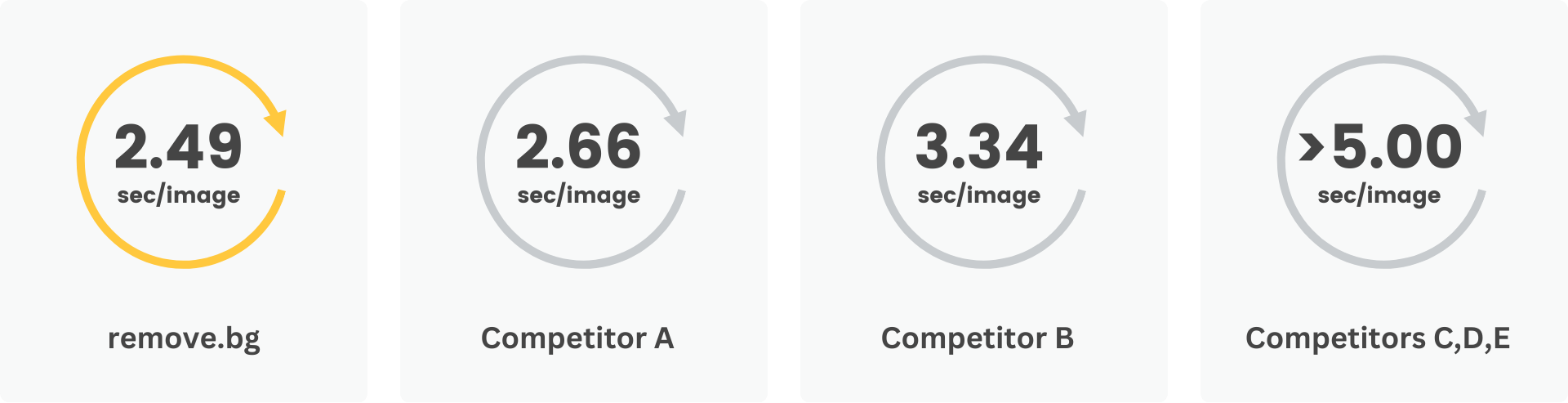
Batch editing
The second most important thing to watch out for is the ability to edit in batches. If you have an online shop and you need to remove the background from hundreds of product photos, or you are a photographer who needs to process thousands of headshots at a time, you are probably looking into streamlining your tasks. Selecting a background removal tool that can handle large volumes—think hundreds or even thousands of images at once—is crucial.
With the batch feature, multiple images can be processed simultaneously, significantly reducing the time and effort required if the images were to be edited individually. This not only increases productivity and efficiency but also ensures consistency across all images, maintaining a uniform professional standard.
While all the tools we looked into support batch editing, some do have limitations. For instance, Competitor A allows up to 500 images per batch, while Competitors D and E limit the number of images you can upload at once: 500 images per minute for the former and 1,000 for the latter. remove.bg and Competitor B have no limits.
Image size and resolution
Let’s now have a look at the image resolutions and the size allowed, which are very important aspects for professional usage. remove.bg allows the upload of 50MP/22MB images, while Competitor A allows an image file size of 16MP.
Competitor B accepts photos of 25MP/30MB, while competitors C, D, and E have image resolutions and sizes of 4.2MP/10MB, 12MP/12MB, and 25MP/12MB, respectively.
Choosing a background remover that supports high image resolution and size is crucial in maintaining the overall quality of the image. A high resolution ensures sharpness, clarity, and detail, which contributes to creating a more professional and aesthetically pleasing visual output.
Moreover, higher-resolution images offer more flexibility in terms of printing and display, as they can be enlarged without risking blur or pixelation. This feature is especially significant for those businesses, such as photography studios and print-on-demand companies, that may need to use the same image across various platforms and mediums, each with a different requirement for size and resolution.
Lastly, having more extensive size options allows working on images without having to downsize them first, which saves time and resources in pre-processing and enhances the efficiency of the workflow.
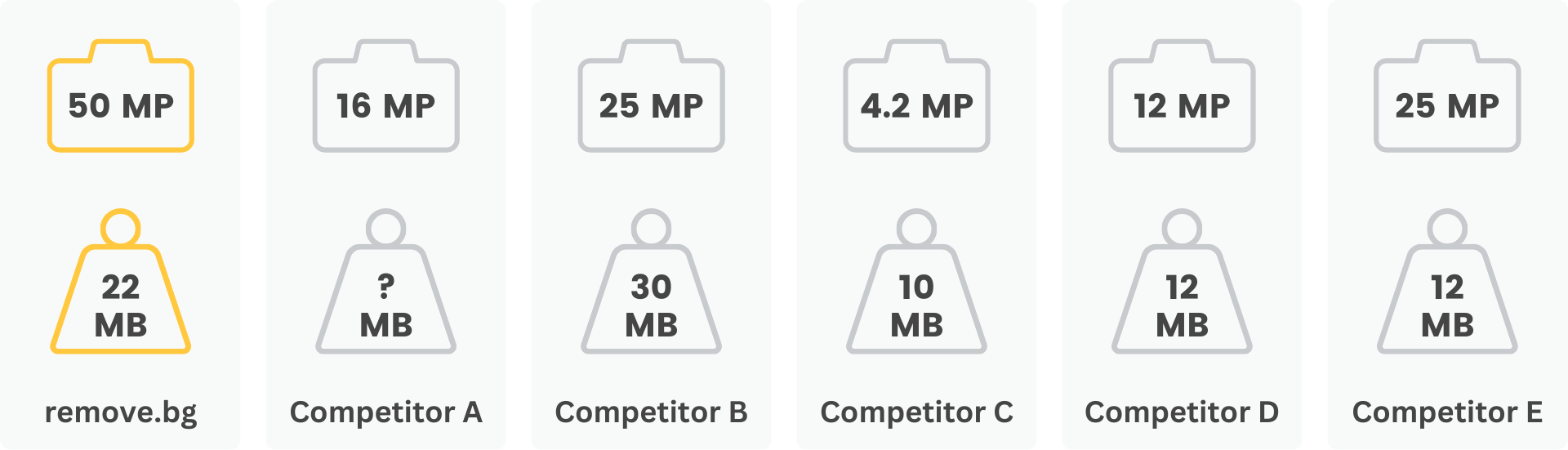
Technical and customer support
Another critical aspect to consider is whether there is a dedicated customer support manager for clients who process high-volume images (100K+ a year) in case they ever require assistance or encounter any challenges.
With remove.bg, you benefit from a committed customer success manager who conducts regular check-ins and is always on hand to address any queries you might have. This service is particularly pivotal should you face any technical difficulties - an unusual occurrence, but one can never be too prepared.
In addition to this, a CS Manager aims to help you achieve your business goals. They remove any obstacles and ensure that the product is all set to assist you in flourishing.
Remember that various competitors predominantly provide a generic contact form, a chatbot, or an email as channels for customer support. This often results in extended response times for addressing your inquiries.
Integrations
Let's move on to a fun topic—integrations! The power of background removal gets even better when it is combined with another app. By integrating information from different applications, organizations can improve their systems and their performance while saving time.
For example, remove.bg offers many integrations, among which there are plugins for Photoshop, Shopify, Figma, Gimp, and Google Photos. With over 1000+ integrations, remove.bg makes sure it has the perfect solution for whatever you need. Want to see all of them? Check out this extensive list.
While Competitor A also offers plenty of plugins, it doesn't provide one for Photoshop. On the other hand, Competitor E does have a Photoshop plugin, but it lacks a wide variety of others. Unfortunately, some competitors don't provide any integrations at all.
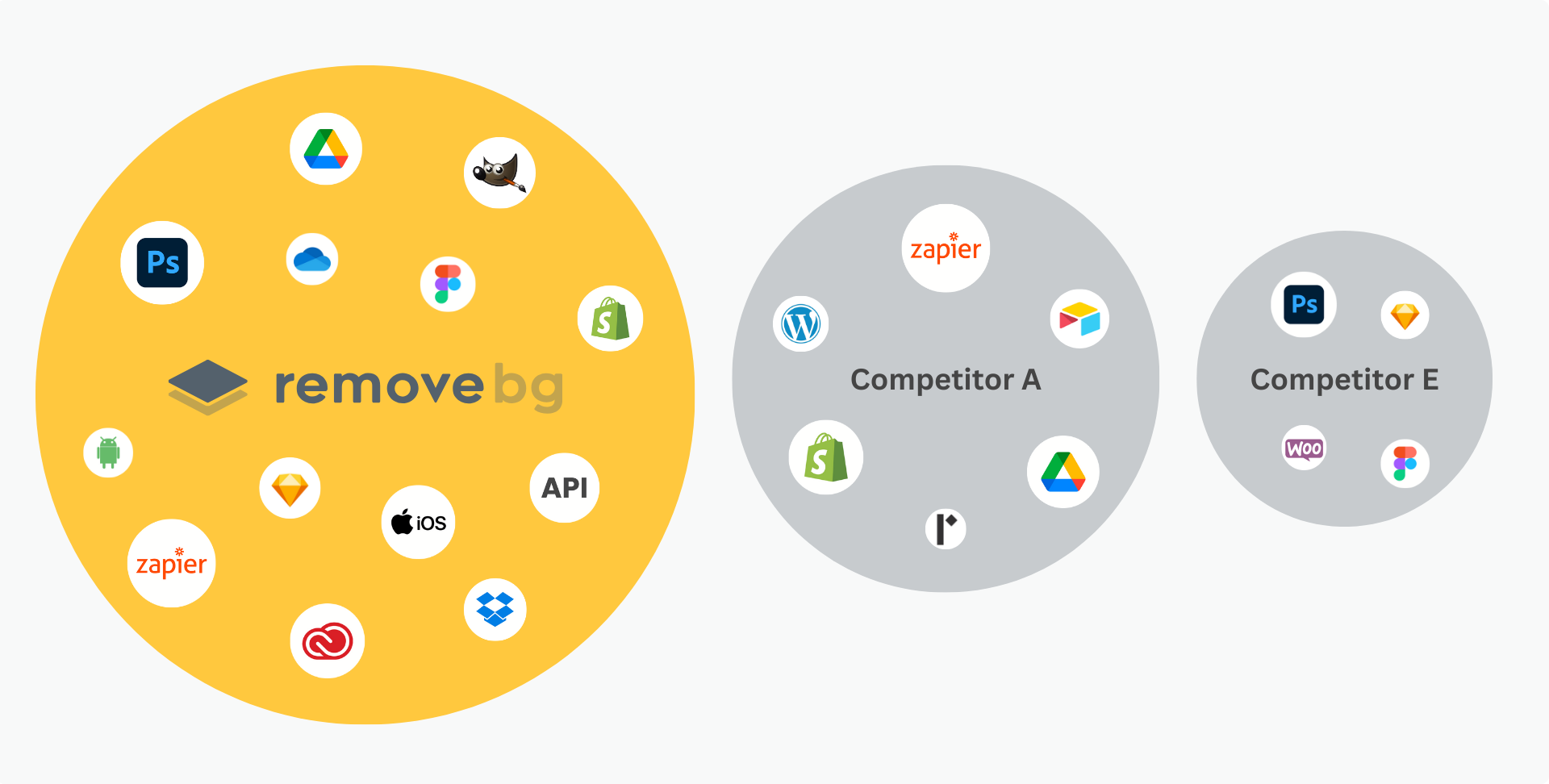
API capabilities
While all the background remover tools that are being compared have an API, they differ slightly in terms of capabilities.
remove.bg provides not only efficient and high-quality background removal but also the flexibility to replace the background with a solid color or another image, which adds to the creative possibilities.
Moreover, the API is designed to automatically crop and scale your image to fit the selected template or background. For automotive photos, it can even add shadows and apply a semi-transparency effect to car windows, making the photo look more realistic. If you are curious to know more about its API capabilities, you can read remove.bg’s blog post or dive directly into the API docs.
Similarly, Competitor A provides both background removal and replacement, with the added feature of AI-generated backgrounds. Competitors B, C, and E mainly offer background removal and replacement, while Competitor D is solely focused on background removal.
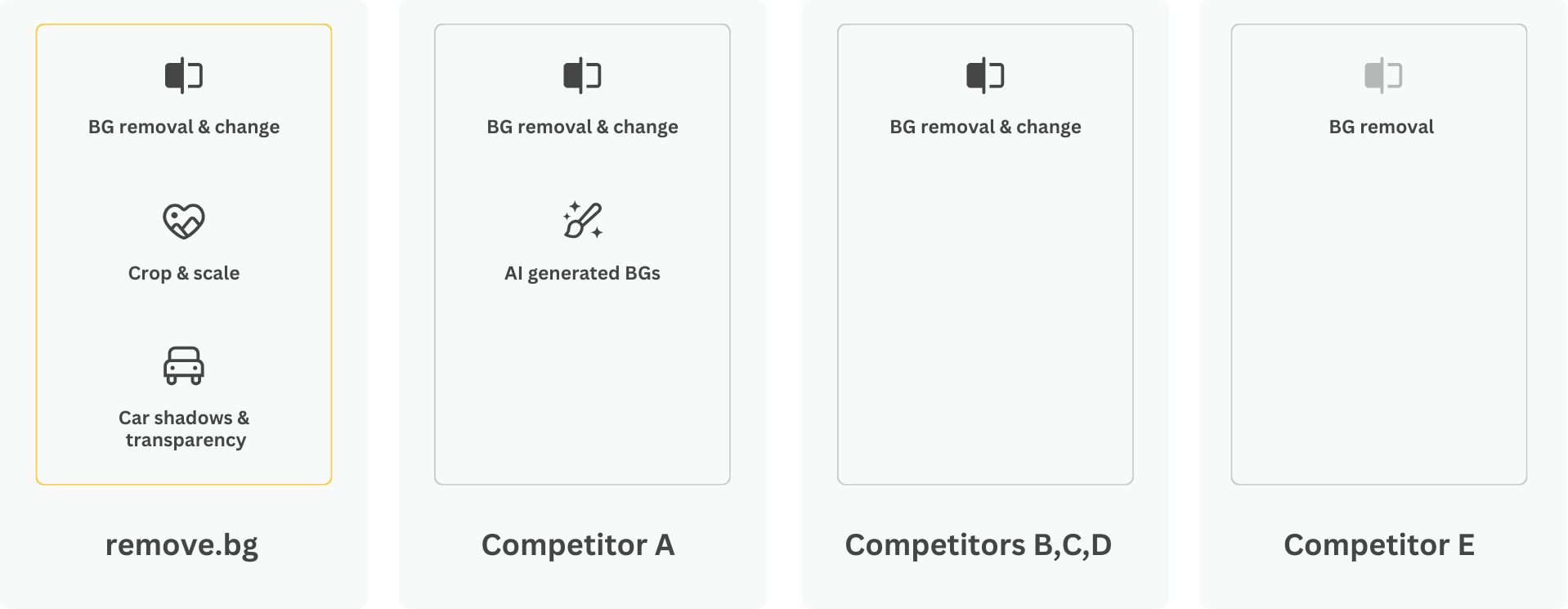
Pricing
Lastly, it's important to remember that all these features we talked about come with a cost. Every tool has a different pricing model, which you should look into before making your considerations. Also, pay attention to any hidden fees. Some editing tools, for instance, charge you for every specific feature you want to use, so make sure you do your research in advance!
With remove.bg, there are no hidden costs; you can see all pricing plans on their pricing page. The cost depends on how many credits you use per year. For high volumes, the price is lower than $0.07 per image. The higher the volume of images, the lower the price. If you want to get a custom quote or are curious to find out more, you can contact remove.bg's team.
Competitor pricing ranges from $0.02 to $0.10 per image. However, cheaper plans usually have drawbacks such as reduced image quality, inconsistent results, slower processing speeds, and difficulty handling complex backgrounds. Additionally, they may lack the necessary features for high-volume needs and offer minimal support or updates. For professional use, investing in a more advanced AI-powered tool can improve efficiency, ensure higher output quality, and offer better scalability to meet business growth.
Here is a breakdown of all the technical elements that have been discussed:
remove.bg |
Competitor A |
Competitor B |
Competitor C |
Competitor D |
Competitor E |
||||||||
|---|---|---|---|---|---|---|---|---|---|---|---|---|---|
Processing speed |
2.49s |
2.66s |
3.34s |
5.21s |
8.03s |
7.58s |
|||||||
Batch processing |
YES |
YES |
YES |
YES |
YES |
YES |
|||||||
Max. image volume |
No limit |
Up to 500 per batch |
No limit |
Not specified |
500 images/minute |
1,000 |
|||||||
Image resolution & size |
50 MP 22 MB |
16 MP No indication |
25 MP 30 MB |
4.2 MP 10 MB |
12 MP 12 MB |
25 MP 12 MB |
|||||||
Customer support |
Dedicated customer success manager |
Customer support chat |
Customer support form |
Customer support email |
Dedicated customer success manager |
Customer support form |
|||||||
Integrations |
Photoshop, Shopify, Figma, Gimp, Google Photos and 1,000+ more |
Google Drive, Shopify, Image Relay, Airtable, Wordpress, Zapier and more |
No information |
No information |
No information |
Photoshop, WooCommerce, Figma, Sketch and more |
|||||||
API capabilities |
Background removal, change background color or image, crop, scale, add shadows, semi-transparency |
Background removal, add shadows, generate new backgrounds, resize and more |
Background removal, change background color, shadows |
Background removal, change background color, crop image |
Background removal |
Background removal, change background color, crop image, car shadows |
Quality side-by-side comparison of background remover tools
Last but not least, the most important criterion when choosing a background remover is the quality. Without it, all of the above technical aspects don’t matter.
The quality of a background remover tool directly affects your work. A good tool will seamlessly remove the background, making the main subject stand out without leaving any rough edges or badly removed contours. This is especially important if you're using the edited images for professional purposes like websites, online shops, or marketing materials where HD outputs are crucial.
So, a high-quality background remover tool ensures your images look polished and professional. It also requires fewer post-editing checks and retouches, saving you time and money.
Now, let’s see how the different background remover tools we analyzed performed in terms of quality. We tested each tool with three images portraying a car, a man, and a necklace.
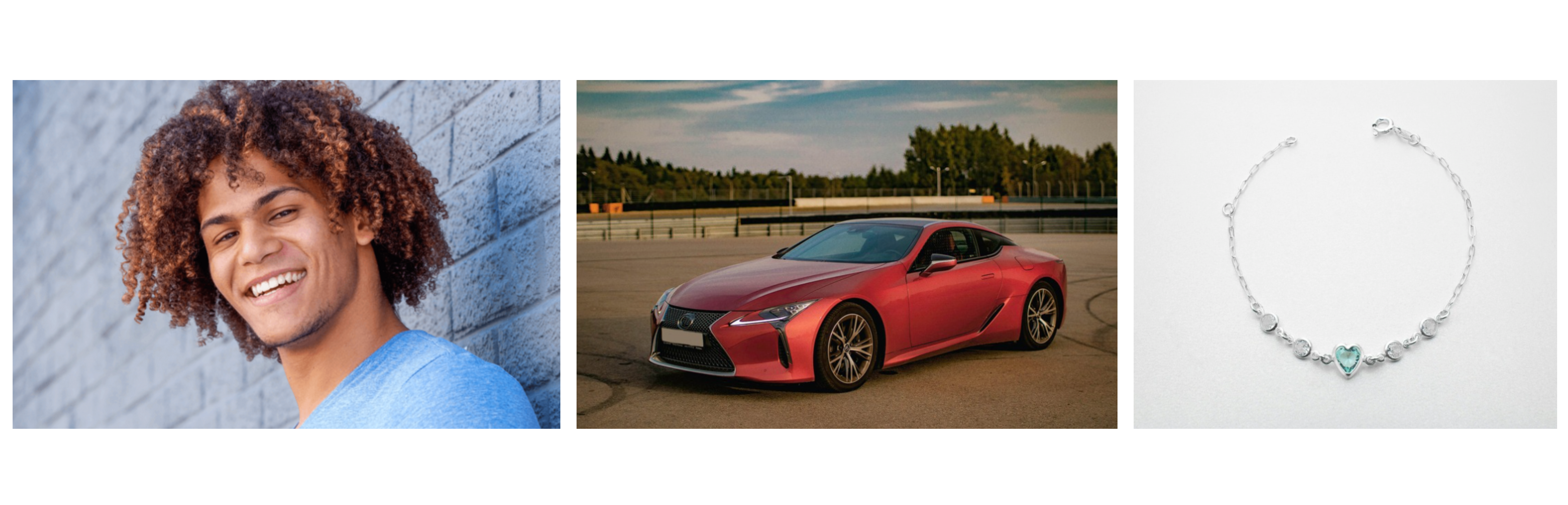
Without getting too technical, it's easy to see that remove.bg does a great job with all the images. Some other competitors can also offer good results, but not consistently and for every type of image.
For instance, other background remover tools don’t fully separate the background from the foreground object, leaving residues around the subject’s contours. This is visible in the car image, for instance, where they didn’t fully recognize where the street ends and where the car's shadow starts, doing a bit of a messy job.
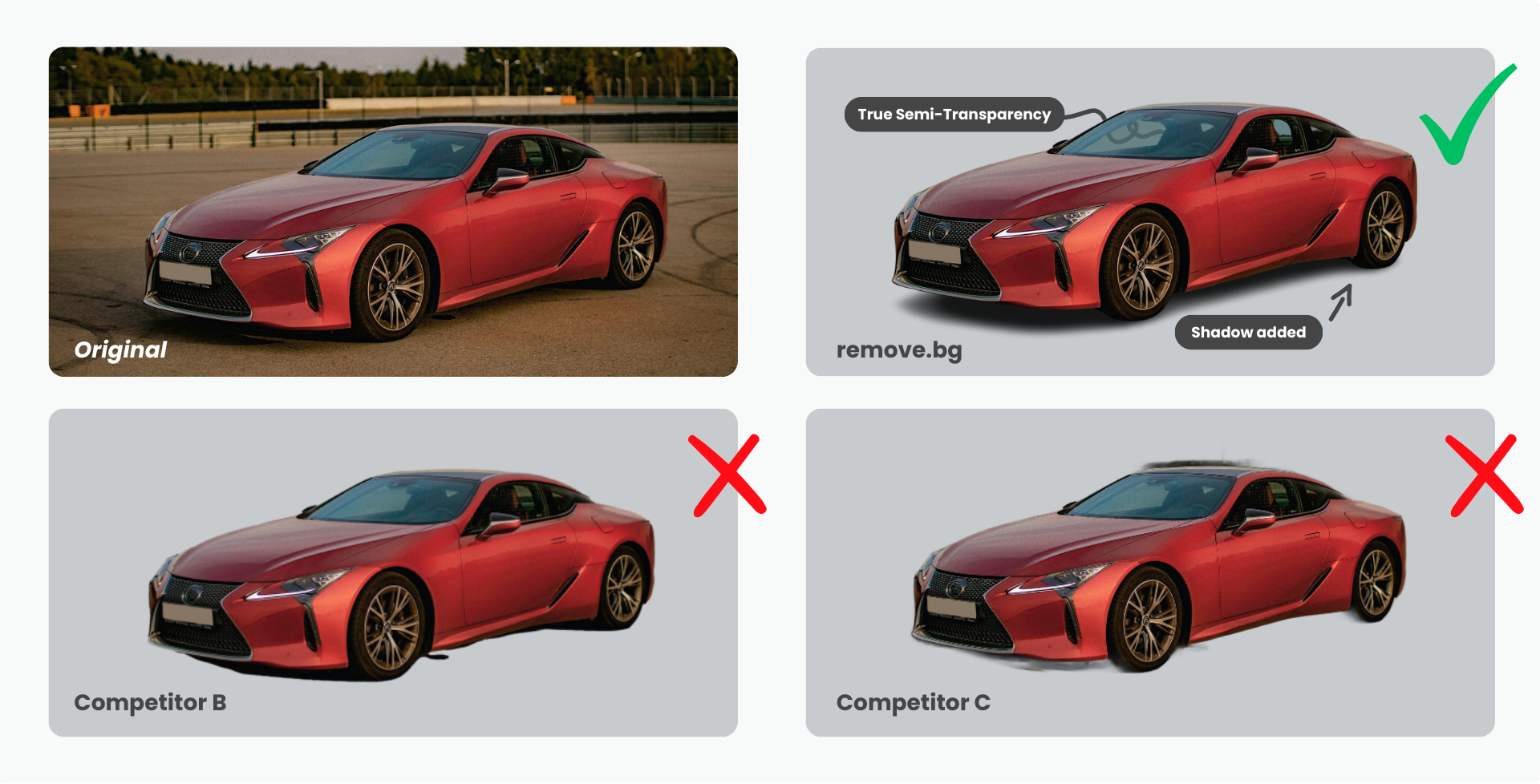
When it comes to the necklace image, most tools cannot flawlessly remove the background like remove.bg does. For instance, two competitors accidentally removed some of the necklace’s stones, while the others could not remove the background between the chain's hoops.
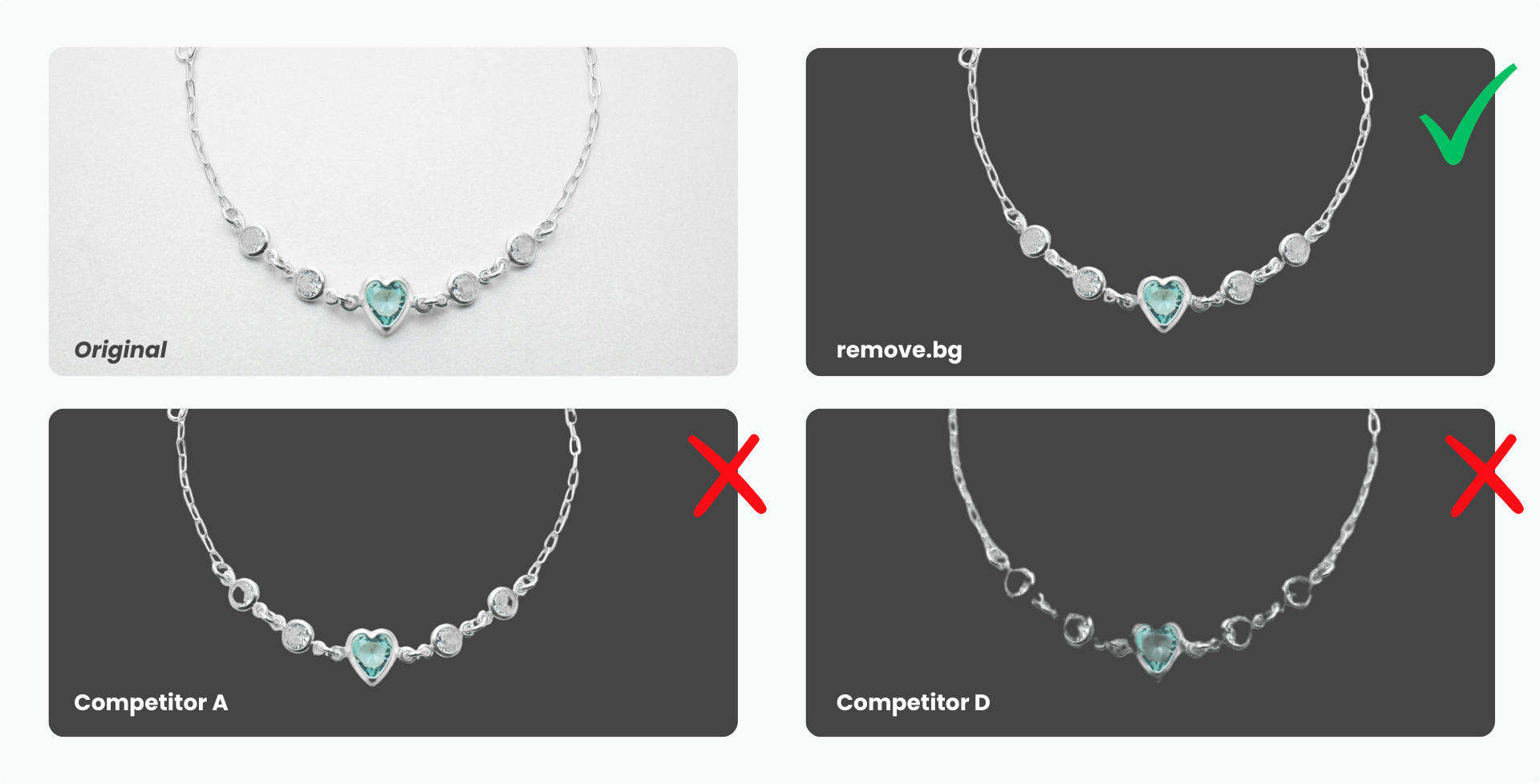
Finally, most tools did an excellent job removing the background from the image portraying the man. However, looking closely, you can see that unlike remove.bg some competitors have left some background traces that their AI couldn’t identify, specifically around the hair.

To conclude, it's essential to pick a background remover that's both high-quality and consistent, as it directly affects the professionalism of your content. Top-notch quality ensures that your images stand out and engage your audience effectively.
Consistency, on the other hand, is critical for maintaining a unified look and feel across your content, whether it's on your website, online store, or any other platform. Consistent, high-quality images create a positive impression and boost the credibility of your brand, which can lead to better engagement and, potentially, increased sales or conversions.
NB: Since the comparison results couldn’t all fit in this blog post, you can have a look at them by clicking on the following link:
Choosing the right background remover tool for you
Having discussed all the key factors to consider when selecting a background removal tool, such as processing speed, API functionalities, quality, and so forth, let's review our findings.
In this detailed comparison of popular background remover tools, remove.bg emerges as the best choice, consistently delivering exceptional results across multiple parameters.
Not only is it speedy, but it also boasts a variety of integrations, batch-processing capabilities, and, most importantly, top-quality results. As one of the earliest tools in the market, remove.bg has remained committed to continual improvement, constantly upgrading with the latest technology.
On top of that, remove.bg offers competitive pricing structures, especially for high-resolution images. Although other tools have their merits, remove.bg excels in offering top-tier background removal results, making it the ideal choice for numerous users and industries.
If you are curious to learn more about remove.bg’s solutions, visit the pricing page.
留言
目前為止尚無留言。