In today's digital world, background removal tools have become indispensable in fields like photography, design, and marketing. These tools help professionals and amateurs alike to edit images for better visual impact.

Whether it’s eliminating the background of a logo for a corporate presentation, creating eye-catching images for your e-commerce store, or altering the backgrounds of your portraits to enhance clients’ satisfaction, background removal is an indispensable step in your photo editing process.
This article aims to compare popular background removal tools, offering insights to help you choose the best one for your needs.
Содержание
1. remove.bg
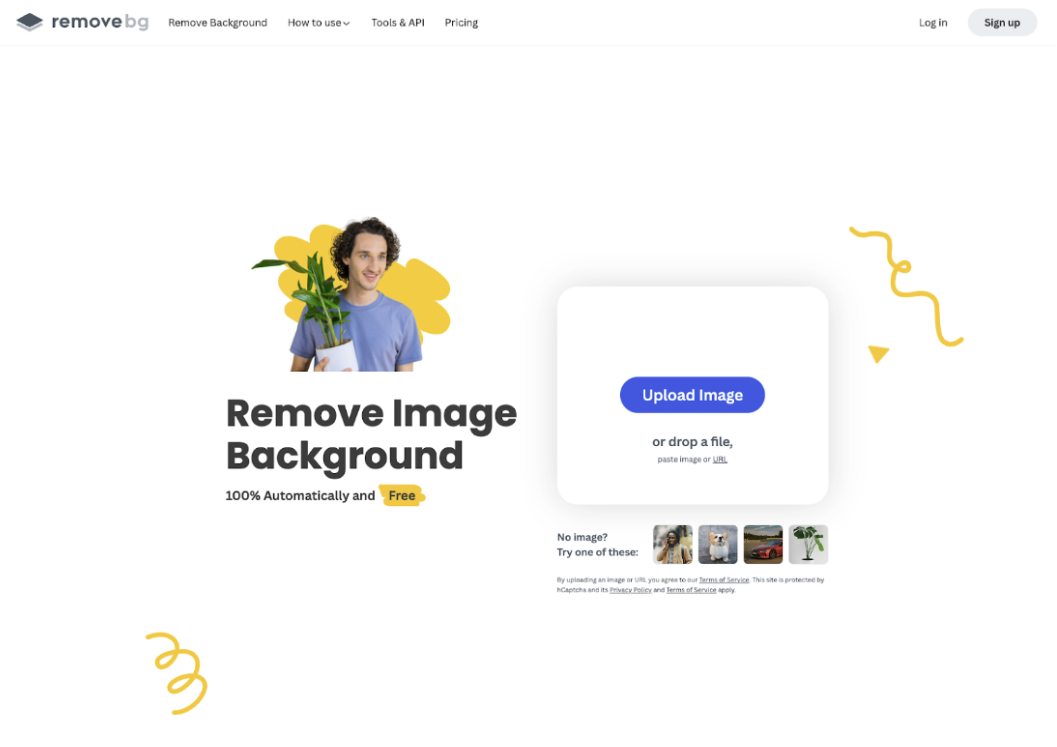
Founded in 2018, remove.bg is one of the first background removers on the market. Since then, it has continually developed its background removal technology making it one of the best background removers out there.
To this day, remove.bg provides a high-quality background removal solution that can be used free of charge. It uses AI to detect the photo's subject and remove the background, saving you editing time and money.
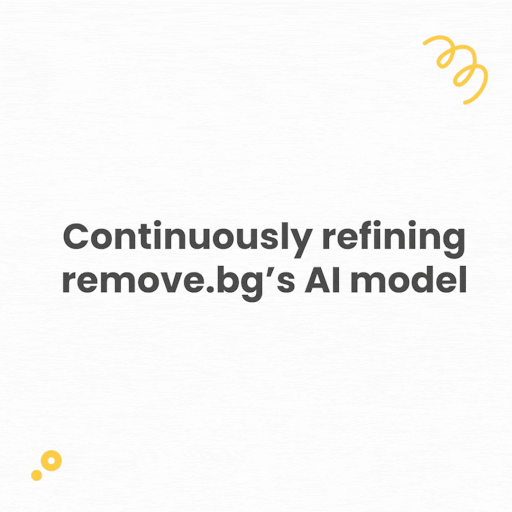
Its superior quality ensures that even tough areas like edges or complex elements like hair are handled with exceptional precision.
Features:
Add new backgrounds, blur backgrounds, add colored backgrounds, and upload your own background;
Magic Brush tool: allows you to retouch your results, by removing or restoring any objects or subjects from your image;
Design templates: Christmas card, Easter card, Sky replacer, Product photo optimizer, Car photo optimizer, and many more;
Bulk-editing through the API and the desktop app for Windows, Mac, and Linux;
Plugins & Integrations: Photoshop plugin, Shopify plugin, Figma, Amazon S3, Gmail, and much more.
Pricing:
Free download for low-resolution images, 1 free high-resolution download if you sign up.
Subscription plan from $0.23 to $0.07/ image depending on the amount of credits you need.
Pay-as-you-go plan: for 1 credit, you pay $1.99/image, while for 8,000 credits, you pay $0.21/image.
2. Pixelcut
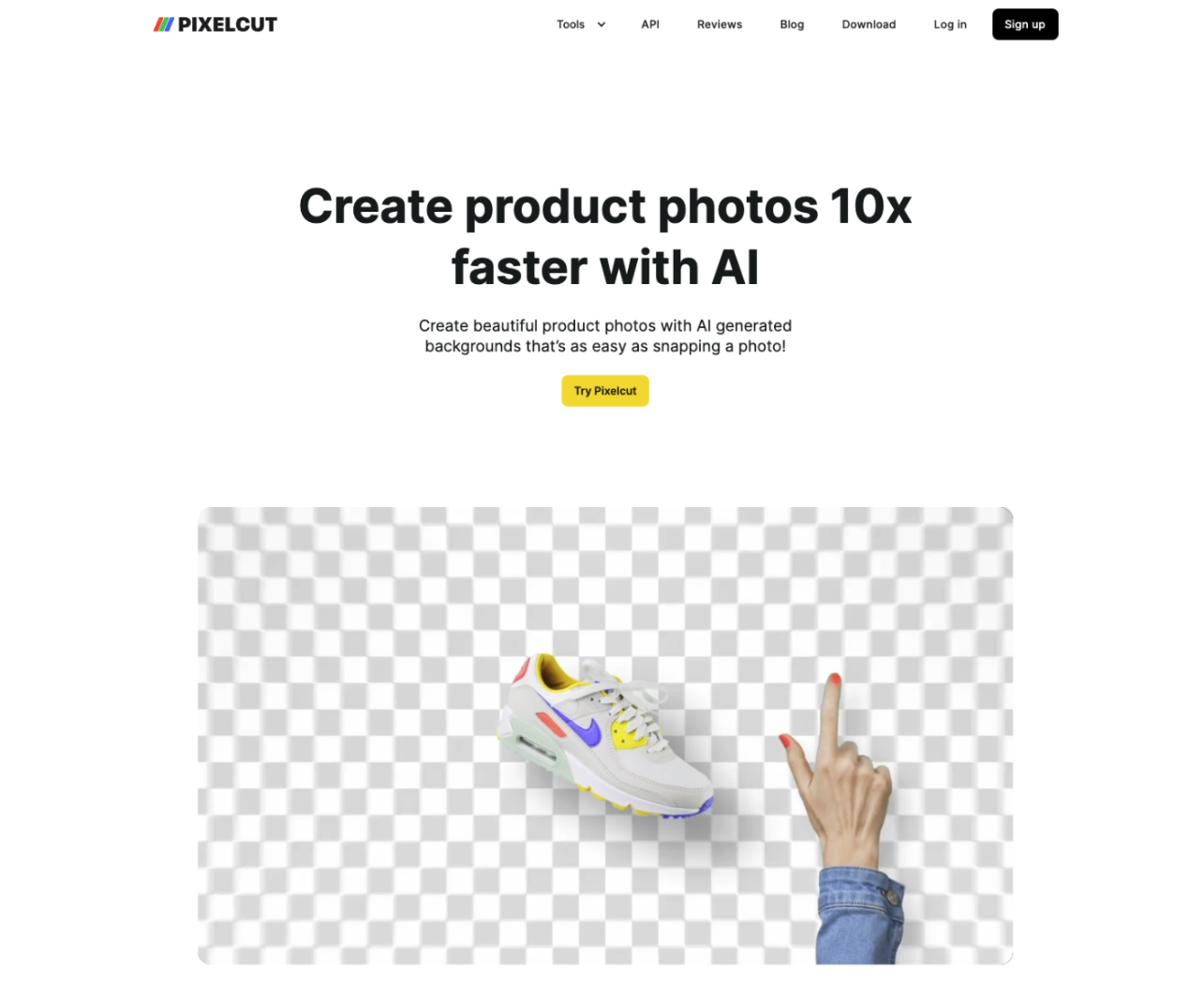
Pixelcut is a free online design tool that makes it easy to create product photos, ads, and more for your online store.
Features:
iOs and Android app;
Batch editing (with Pro membership);
Background remover, image upscaler, magic eraser, blur background and much more;
API;
Numerous templates and filters to choose from.
Pricing:
Free download in standard quality;
Monthly Pro membership: $9.99;
Annual Pro membership: $59.99 ($4,99/month).
3. removal.ai
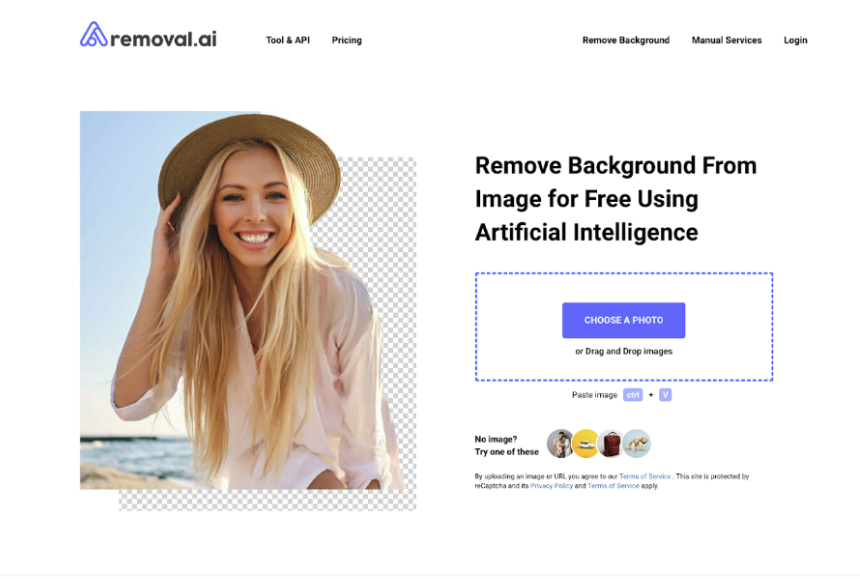
Removal AI allows you to remove the background from an image and turn it into a banner, a visual presentation, a graphic, and much more.
Features:
API integration and desktop application for Windows and Mac.
The editor allows you to add text, crop the image, customize its size, and edit the image (contrast, brightness, opacity, etc.).
Pricing:
Free account for 1 free high-resolution download;
For a monthly subscription, you can pay for a maximum of $0.15/image to a minimum of $0.05/image, depending on the amount of credits you need;
A Lifetime subscription costs $1,89 for one image and $799 for 4,000 images.
4. PhotoScissors
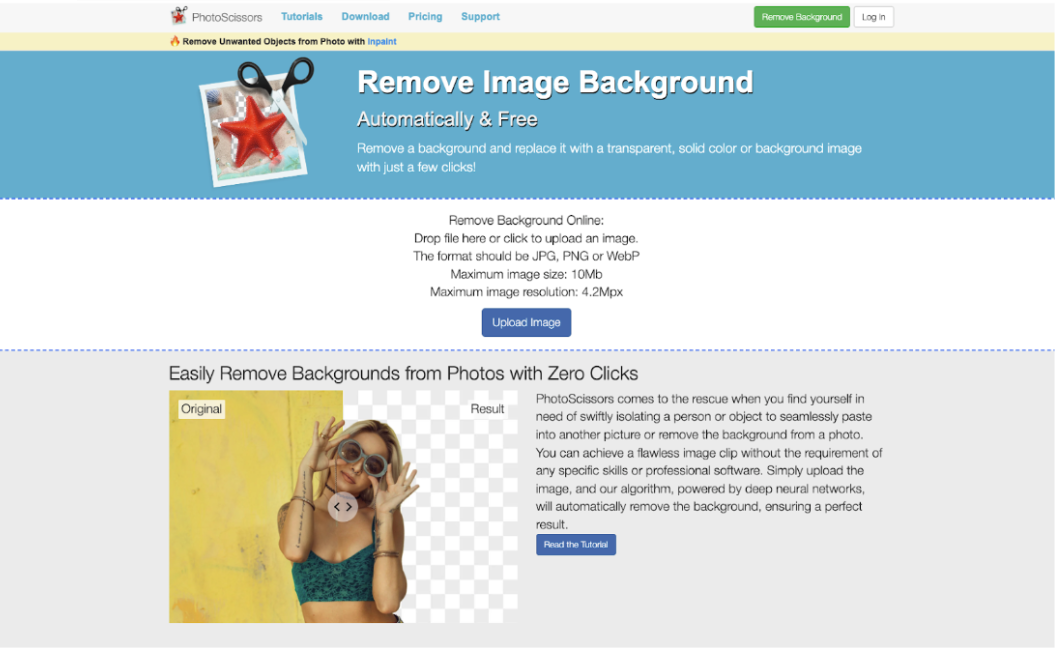
PhotoScissors is a simple, online background remover powered by artificial intelligence which also allows you to swap backgrounds, create collages, and change background color.
Features:
Desktop app for Windows and Mac, and an iOS app;
Other features like Inpaint, iResizer, and Photo Stitcher.
Pricing:
Pay-as-you-go plan: $0,50/image for 10 credits, down to $0.03/image for 1000 credits.
5. Erase.bg
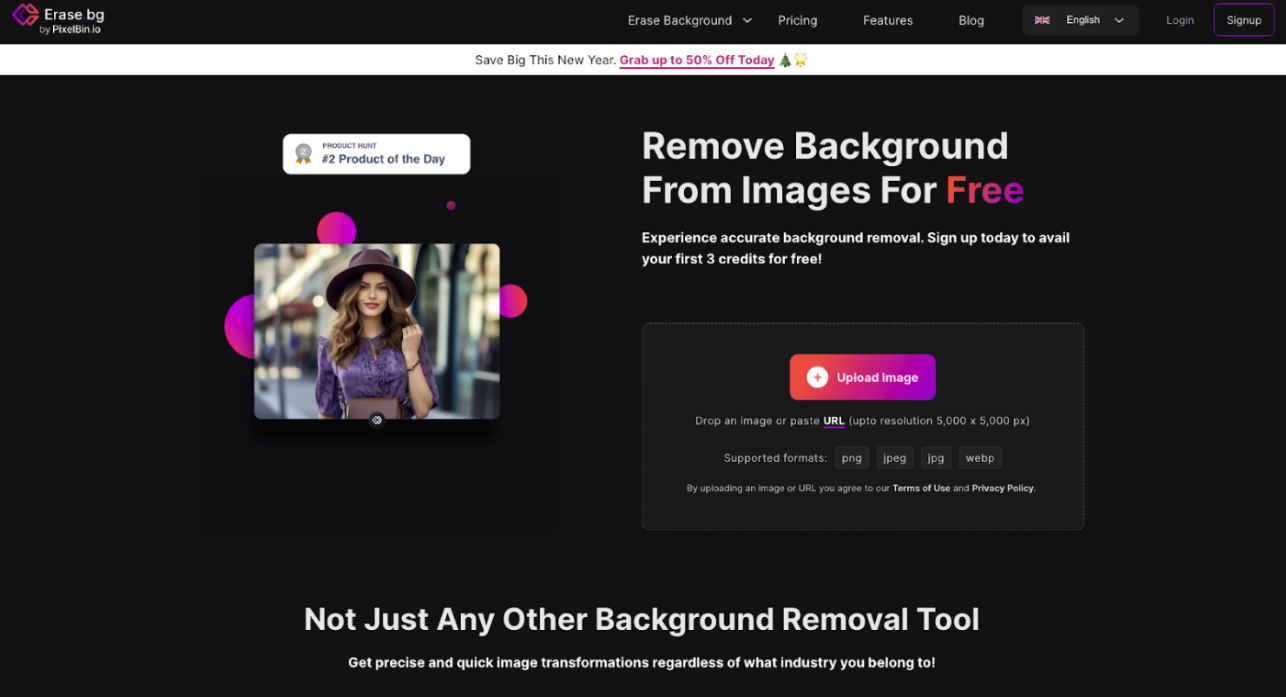
Erase.bg offers an automatic background removal solution for photographers, designers, or anyone looking to improve their images.
Features:
Different products, among which PixelBin.io for image upscaling and editing;
Bulk-editing;
API integration;
Other features: remove the background from a logo, remove the background from your electronic signature etc.
Pricing:
Free plan: 3 free credits;
Subscription plan starting at $0.90/credit to $0.07/credit;
Pay-as-you-go options with a maximum of $0.63/credit to a minimum of $0.20/credit.
6. Photoroom
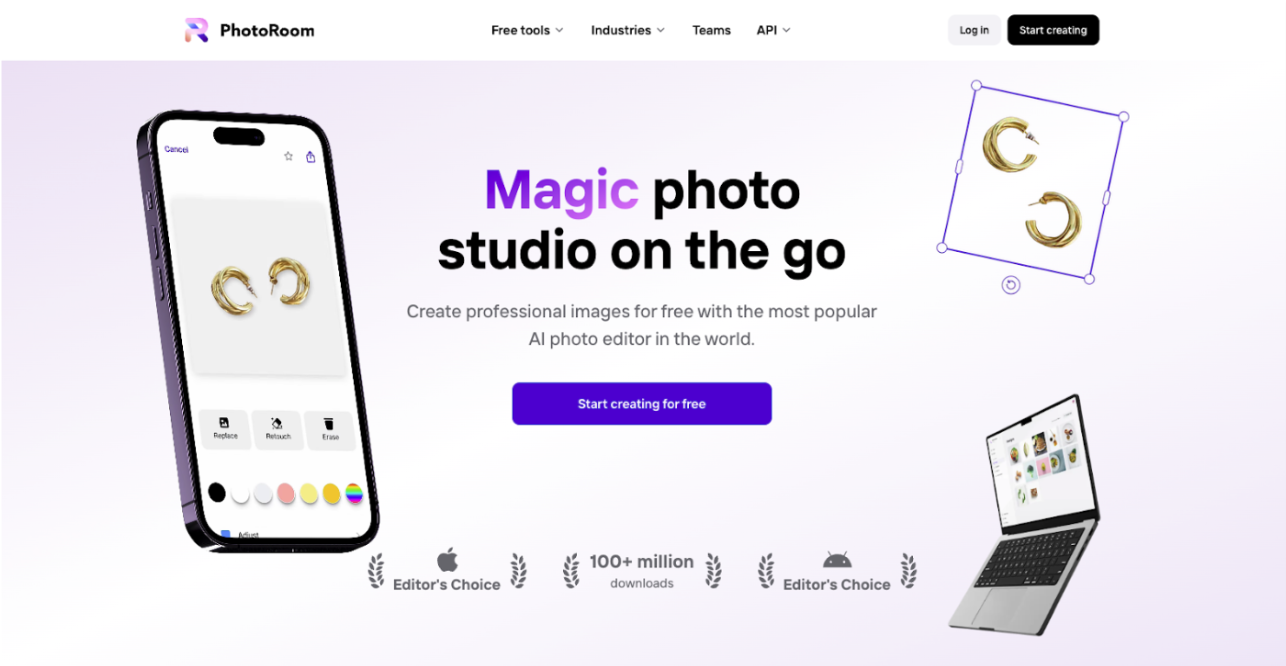
Photoroom provides photo editing software to create product and portrait pictures using only your phone. You can remove the background, change the background, and showcase your products.
Features:
Background removal, change the background, blur the background;
Photo retouching, text addition, image enhancer, filter effects;
Bulk editing;
API integration;
Android & iOS apps.
Pricing:
For a free download you need to sign up, but you will get an image with a watermark.
Pro version at $10/month, Shopify app at $49/month.
7. inPixio
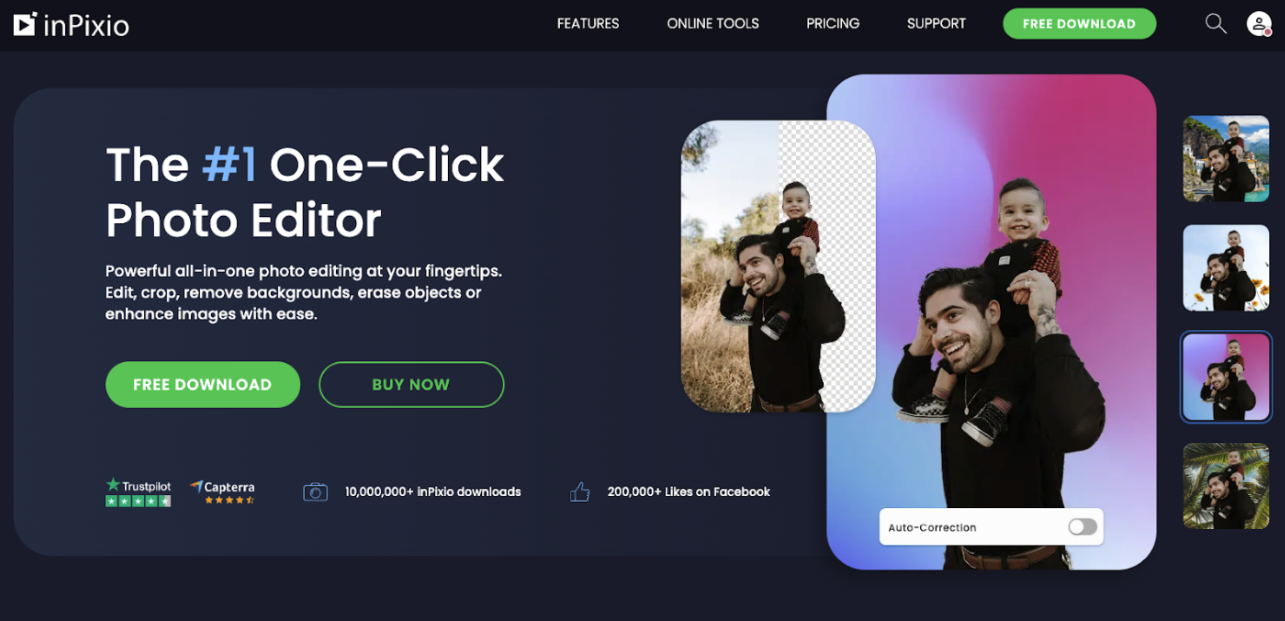
inPixio is an online photo editor which allows you to create outstanding images in seconds. You can add a custom background to showcase your product, enhance your image, or add text.
Features:
Background remover, background changer, sky replacer;
Meme Generator, JPG to PDF, JPG to PNG, PNG to PDF, enhance photos;
Erase unwanted objects;
Upscale images.
Pricing:
Photo Studio Standard for $29,99;
Photo Studio Pro for $39,99;
Photo Studio Ultimate for $59,99.
8. Clipping Magic
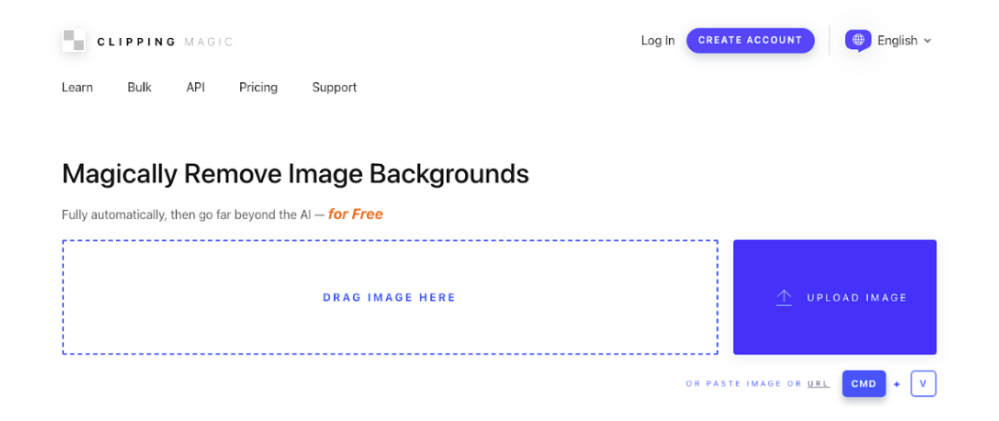
Clipping Magic is a very intuitive, simple, online background removal tool. It allows you to create product shots and more.
Features:
Bulk removal of backgrounds;
Brush size control, auto crop, instant shadows, and much more;
Auto clip AI removes your backgrounds automatically thanks to artificial intelligence;
The Smart Editor allows you to adjust the results, by either keeping or removing changes and provides you with hair tools and a scalpel for precision cutouts.
Pricing:
Light subscription: $3.99 / month for 15 credits;
Standard subscription: $7.99 / month for 100 credits;
Pro subscription: $19.99 / month for 500 credits;
-
You will pay less for each plan if you get a yearly subscription.
9. Cutout Pro
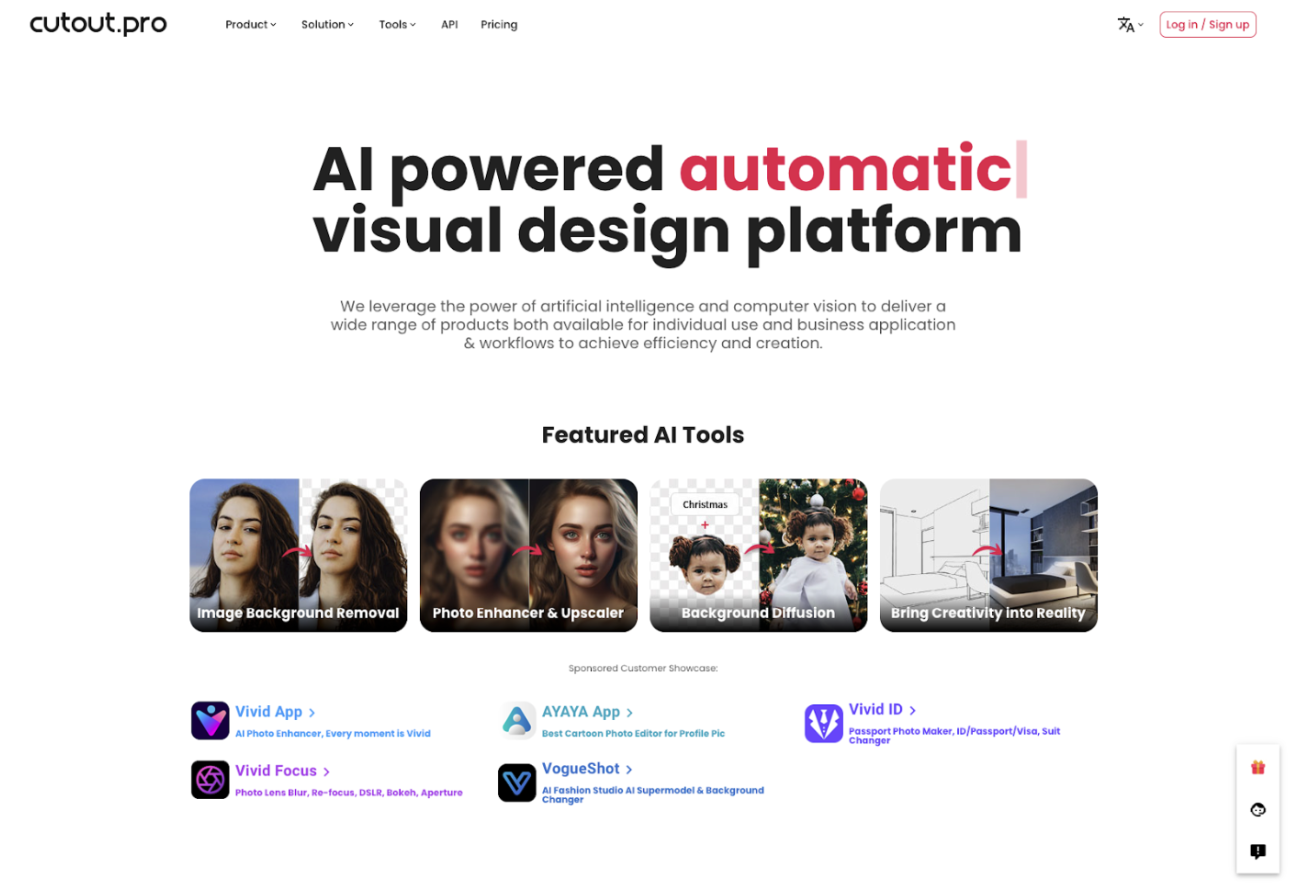
All-in-one visual design platform containing AI photo and video editing tools. Cutout Pro offers solutions for automatic background removal and image restoration.
Features:
Image and video background removal;
AI restore options;
AI generation options;
Desktop app and mobile app;
Shopify plugin.
Pricing:
Free account with 5 free credits;
Subscription plan starts at $0.125/credit and goes down to $0.017/credit, depending on the amount of credits;
-
Pay-as-you-go plan starts at $0.997/credit and goes down to $0.140/credit, depending on the amount of credits.
10. Canva
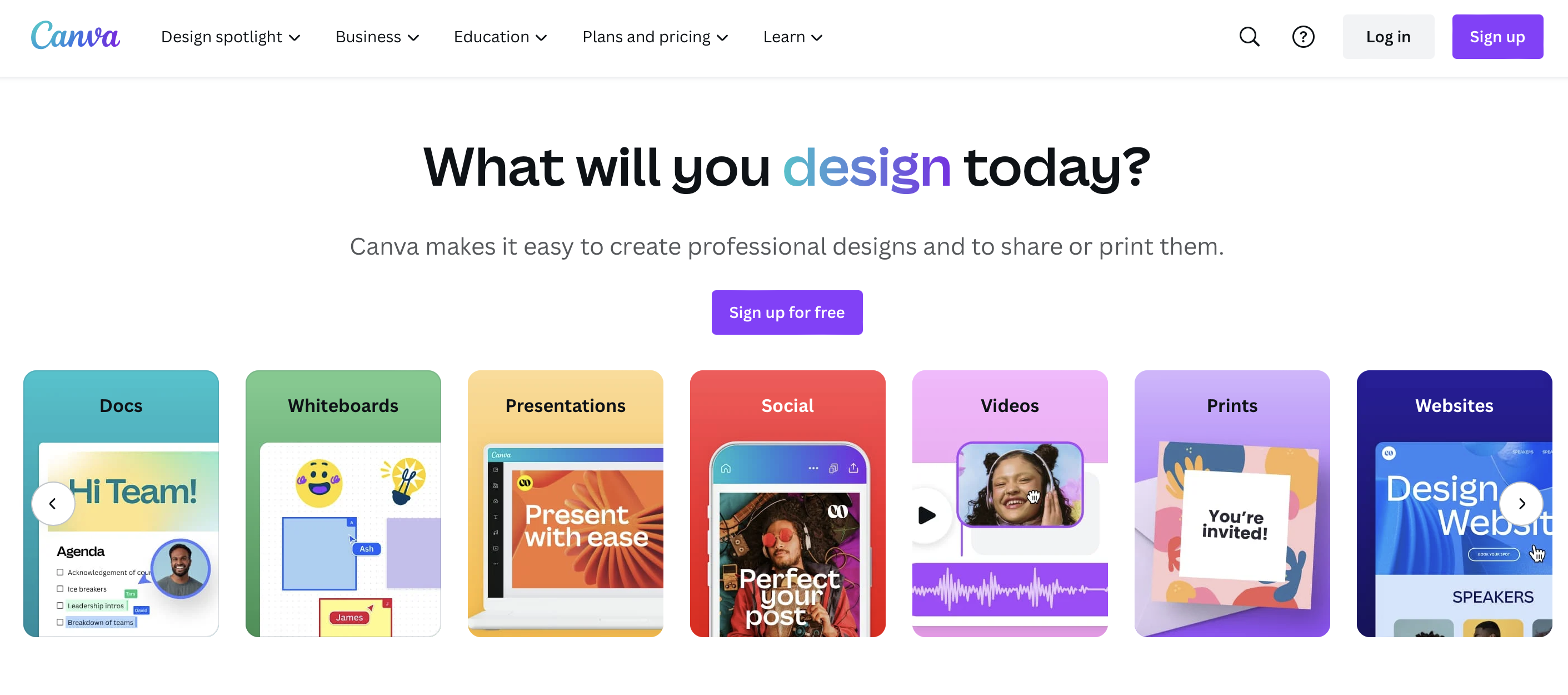
Canva is a free-to-use online graphic design tool, allowing users to create a variety of content such as social media posts, presentations, posters, videos, and logos.
Though Canva's background removal feature is exclusive to their Pro subscription, it's noteworthy to mention this platform due to its array of impressive features.
Additionally, there's an opportunity to try out the background removal tool for free via a 30-day trial of the Pro version.
Features:
Background removal;
Magic Studio: you have access to all their AI-powered features like Magic Write, Magic Edit, Magic Design, and much more;
Docs, presentations, whiteboards, templates, graphs and charts, PDF editor, video and photo editing, social media templates, logos, flyers, etc.
Pricing:
Canva Free;
Canva Pro: $14.99/month
Canva for Teams: $14.99/month per person
Wrapping up: what is the best background remover?
There you go! A breakdown of 10 of the best background removers you can find online. All of them are valid choices if you need a quick solution to remove the background from an image.
Among these, remove.bg is the clear winner, thanks to its high quality and its numerous available integrations. You can also apply its background removal technology to your app or software thanks to the API.
Want to give it a try? Hop over to remove.bg and get started.
Комментарии