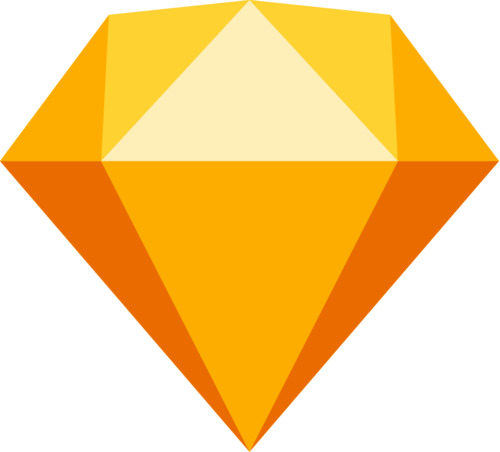
Remove Background from Image Sketch Plugin
by mathieudutourDescription
Create a captivating user experience for your website or mobile app without worrying about picking pixels. Remove backgrounds from images with the Sketch plugin automatically in seconds.
Get started
Sign up to remove.bg and create a Kaleido account.
Go to your remove.bg dashboard and copy your API key. (API keys let you connect other software to remove.bg).
Download the latest release of the Sketch plugin from GitHub.
Unzip.
Double-click the file remove-bg.sketchplugin.
In Sketch, click Plugins → Remove.bg → Set remove.bg API key. Paste your API key.
To remove a background, select an image on the Sketch canvas and click Plugins → Remove.bg → Remove background.