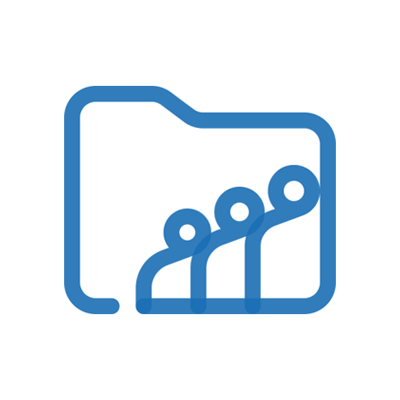
Image Background Removal Tool for Zoho WorkDrive
via ZapierDescription
Zoho WorkDrive simplifies team management by offering a secure, shared workspace and innovative new ways to share and manage your files.
Pairing your Zoho WorkDrive account with remove.bg allows you automatically remove image backgrounds. Once the backdrops are deleted, your images' new versions will be instantly transferred to your Zoho WorkDrive project.
Get started
Sign up to remove.bg to create a Kaleido account.
Go to Zapier to sign up for a new account, or sign in to your existing one.
On Zapier, connect remove.bg to Zoho WorkDrive.
Tell Zapier what to do with the new image. For example, send it back to Zoho WorkDrive, transfer it via email, or add it to your website.